More often than not, when I ask a client or artist to submit me a pre-master mix for mastering. They almost always end up sending me lower bit depths or sample rates for their mix. When sending your audio for mastering, you want to guarantee that the mastering engineer has the highest fidelity mix in order for them to guarantee the best possible results. You need to submit the correct bit depth and sample rate. IN today’s article I am going to discuss the best for each.
Introduction
When submitting a pre-master mix, you want to render your audio at the highest possible bit depth and sample rate. What you render is set in stone, permanent and you can never go up in bit depth and sample rate, once the audio has been rendered. This means what you deliver to the mastering engineer either limits or expands their ability to manipulate your mix. By sending the mastering engineer a higher bit depth and sample rate you will be giving them more dynamic headroom to push the volume of your master without degradation. The higher you provide the more headroom or higher resolution you give them the work with which results in a better sounding master.
It’s always best to ask the mastering engineer, what format they would like to receive, but generally the higher the bit depth and sample rate, the better. For my mastering service, I have provided a post that shows exactly how I prefer my mixes to be presented to me. You can review that here “How to prepare a mix for mastering“.
I am not going to go too deep into the definitions of things, but I will give reasons why I choose what I choose. I think it’s most important for this article to explain why I require what I require, so you can better understand the process.
Mixing
If you are a mixing engineer, producer or artist wanting your music mastered. It’s typical to send the mastering engineer your audio with a bit depth of 24-bit, 32-bit, or 32-bit-float and with a sample rate of 48 kHz or 96 kHz. Don’t worry, this will all be explained in more detail below.
Mastering
Generally speaking, a 16 bit / 44.1 sample rate master is commonly used everywhere. Most distribution companies, record labels and online stores require their audio to be delivered in CD quality format, which is 16 bit/ 44.1 sample rate. This is the standard. This is because the releases online are generally maxed at 16 bit / 44.1 sample rate for .wav and compressed lower for MP3 by the online stores before distribution. They do this, because these formats offer faster speeds of data transfer of the downloads.
For the record, it’s my opinion that, with data transfer being much faster today, this standard could be increased to a higher bit depth and sample rate, but I digress.
Why Choose a Higher Bit Depth and Sample Rate?
Why would mixes needs to be a higher bit depth and higher sample rate, if the end product is just going to be lower? Well, the reason is simple, if you create your audio at the highest possible dynamic range and resolution, even when downgraded, it will sound better. Then end product will be a much higher fidelity product than audio originally created at a lower resolution.
Compared to Video
Imagine if you shoot a video on an old VHS video recorder (from the 80’s), vs todays’ higher quality, digital video recorders. If you record the video in the lower quality VHS, the image quality cannot be improved. You are stuck with the low-quality image, even if you convert the video to digital, the video will still remain low quality. However, if you record the video with the higher quality digital camera, the quality will appear much clearer than the VHS video, even if the digital is converted to VHS (downgraded).
The reason being is that the original was created at a higher resolution and therefore it will appear as higher resolution even when downgraded, than say, the VHS video that was recorded at a lower resolution.
The same thing is the case with audio.
Bit Depth
The type of bit depth you use for your audio will vary from application to application. Typical bit depth for music is 16-bit, 24-bit, 32-bit, and 32-bit-float when dealing with .wav format.
16-bit is associated with CD quality audio and considered the standard for all audio on CDs. 24-bit is associated with DVD quality audio and considered the standard for the audio on DVDs. 32-bit is typically associated with Blu-Ray and considered the standard for the audio in Blu-Ray movies.
The higher in bit depth the higher in quality of the audio. This is because the higher bit depth is associated with a higher dynamic range. The more dynamic range you have the louder you can push your audio, before audio degradation happens (clipping, saturation, redlining, transient cutoff, etc.).
Below is chart I got from wikipedia.org. It explains the different dynamic headroom’s ranges for different audio signals. (source)
Notice the difference in the amount of dynamic headroom above 0db in which you can push 16-bit audio vs. 24-bit audio. Unfortunately, this image does not show 32-bit or 32-bit-float, but hopefully you understand what this is trying to represent. That higher bit depth equals more headroom. This is why I chose higher bit depths for my mix when rendered. It’s because, I want the mastering engineer to be able to push the audio signal louder before degradation happens. Simply put, allowing them to push your master super loud, and still sound good.
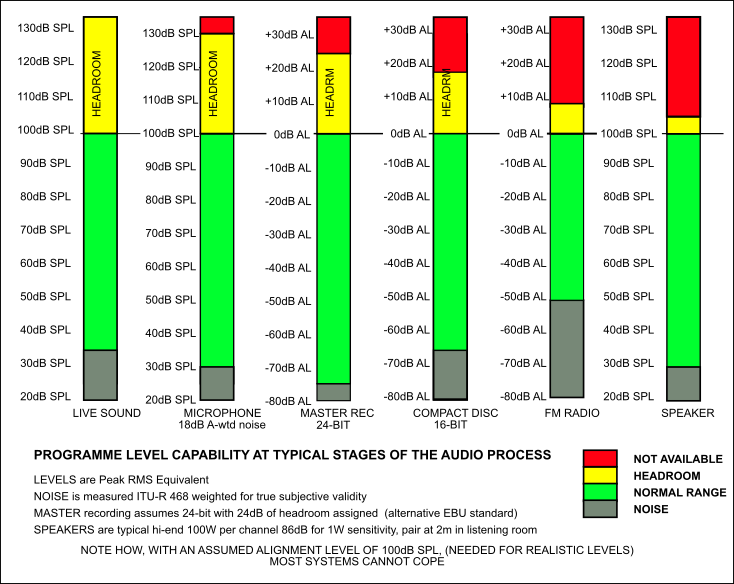
Dynamic Range and Headroom (Bit Depth)
16-bit has a dynamic range of about 96dB.
24-bit audio has a dynamic range of 144dB.
32-bit audio has a dynamic range of 194dB.
32-bit-float has a dynamic range of 1528dB
As you can imagine, since 32-bit-float has the largest dynamic range, this means it will allow that audio source to be pushed louder than 16-bit and 24-bit audio.
Special note here, louder doesn’t mean better. But what it can do it allow you to push your audio to meet certain criteria for specific monitoring applications. For instance, louder audio would be better played live in a club, by a DJ and softer audio is best for streaming service like Spotify, that normalize, compress and limit audio, so that all songs will sound the same volume level when streaming continually.
Bit Depth and Your Mix
For mixes, it’s best to submit a bit depth of either 24-bit, 32-bit or 32-bit-float. I prefer to render all my mixes in at 32-bit-float. The reason explained above is the main reason I do this. To allow for the most dynamic range of my audio.
However, there is another reason I do this. If you are making your music on a computer, which I do. The standard, for all synthesizer VSTs/AUs which are played in you Digital Audio Workstation (DAW) project, is 32-bit-float. So, when your audio is playing back in the DAW, which is typically made from a series of plugins, as long as you did not freeze or render-to-audio the midi pattern, is being played at 32-bit-float with 1528dB of headroom. This means you can limit, compress and over-process the audio with less audio degradation per instrument channel.
Have you ever wondered why your rendered audio doesn’t sound as good, rendered to .wav, as it does play back in your DAW. More often times than not, it’s because you are rendering at a lower bit depth and sample rate at which you were using to create the song, in your DAW.
It’s important to note, to make sure to know, that when freezing tracks, something engineers do to save DAW processing power. If you render at a lower bit depth or sample rate than what you are using to create the audio in your DAW, you are downgrading the audio signal.
Sample Rate
The reason I choose a higher sample rate for my audio mixes, is because this higher sample rate creates a higher resolution of sound. When you render your audio, the resulting render audio recreation of what was created, in your DAW, creates samples over a period of time. This is measured at a per second rate. If creating at higher resolution, more sound data (samples) are gathered per second. The more samples gathered per second, the higher resolution.
44.1 kHz is 44,100 samples per second, 48 kHz is 48,000 samples per second, 96 kHz is 96,000 sample per sec and so on. You can easily see that more samples per second mean a finer, more detailed resolution of audio. Better quality resoltuion.
CD quality audio is 44.1 kHz sample rate
DVD quality audio is 48 kHz sample rate
Blu-Ray is typically 48 kHz, 96 kHz and 192 kHz
Below is a graph that illustrates the difference between lower sample rate audio and higher sample rate audio. The higher has more samples gathered of the same audio signal which yield a higher resolution reproduction of that audio.
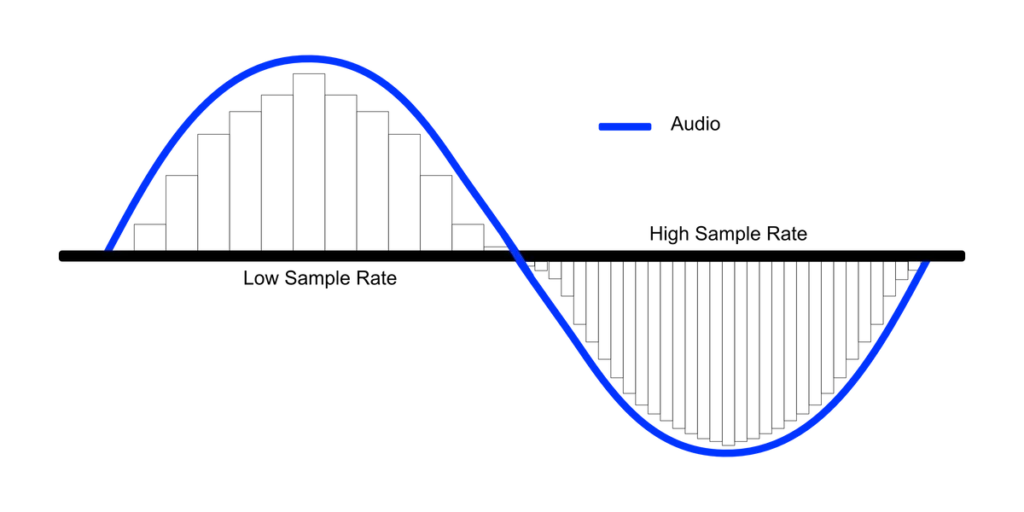
Here is another graph that further illustrates my point about resolution. If you take a spectrogram readout based on the same audio signal from a saw wave rendered at difference sample rates, you can see just how detailed and precise the higher sample rate is vs the lower sample rate.
The top of the image is 44,100 kHz sample rate, the middle is 48000 kHz sample rate, and the bottom is 96000 kHz sample rate.
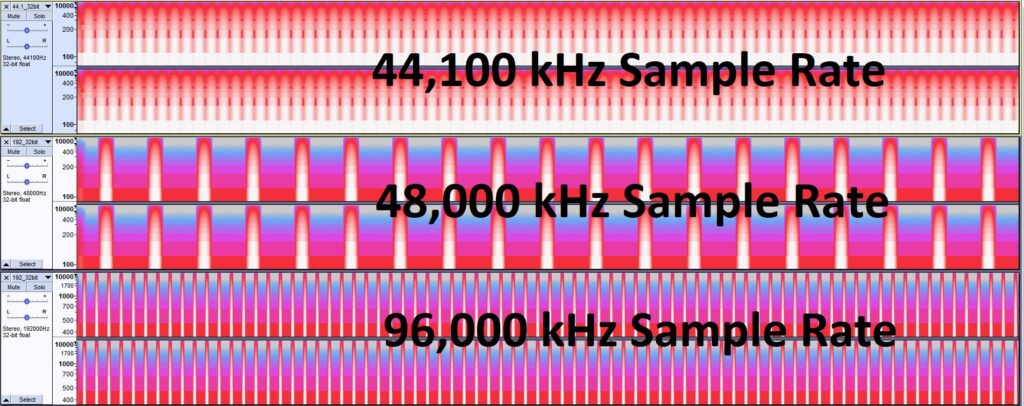
Compared to Image Resolution
I like to compare sample rate to image resolution of a picture. Imagine if you take a picture at a super low resolution, say 50×50-pixels per inch. Then you try blowing it up to 3000×3000-pixels per inch, after you rendered your image at 50×50-pixels. You will visibly notice that there is pixelation (distortion) going on. Basically, the amplification (resizing) of the images magnifies the poor quality of the image. See where I’m going here?
So, if you render your audio at a lower sample rate, the audio resolution will be lower. This means even if the online stores try to upconvert the audio to a higher sample rate, it would be like blowing up the low-resolution image to a higher resolution. It will still appear low resolution and sound lower in quality.
Can You Up Convert Bit Depth & Sample Rate?
This brings me to my final point. Once you render your audio at a lower bit depth and/or sample rate. You cannot bring that quality back. That rendered audio resolution/dynamic range is preserved for ever. Just like creating a video in low quality VHS then trying to convert it to higher quality Digital, or taking a picture at a lower resolution, and trying to convert it to a higher resolution, you just cannot produce better quality out of thin air. It must be present in the time of creation.
For instance, when you down convert audio from 24-bit to 16-bit all of the additional headroom you had in the 24-bit audio will be compressed to the limited headroom of 16-bit. Then, if you were to upconvert this same audio from 16-bit to 24-bit audio, all of that headroom that was compressed to make the 16-bit version, will be lost. This is because software doesn’t understand or read audio signal, it reads 1s and 0s. When you upconvert audio from a lower bit depth the software has no idea that the audio was originally 24-bit, it just reads the audio as if it were still 16-bit.
I don’t know how many times I have been asked by artists seeking mastering, if they upconvert the audio after render, back to a higher sample rate or bit depth, will that suffice. Each time I have to tell them to render the audio at the highest bit depth and sample rate directly from the mix DAW. THE ONLY WAY you can preserve higher fidelity in your mix.
Think of it like this. If you take a piece of paper in your hand. A nice, flat piece of paper, with no wrinkles or creases, and then you crumple it in your hands. After being crumpled, it’s almost impossible to fold it back to its original shape. There are creases, wrinkles and even though the shape is roughly the same, the original quality of the paper, can never be reproduced. Unless you use a new piece of paper that hasn’t been crumpled.
Same thing happens, when you downconvert audio. You can bring the shape back, but you can never regain the original quality. The only choice you have is to go back to your DAW and re-render new audio at higher bit depth and sample rate.
Why Not Use Higher Bit Depth & Sample Rate
The only time I would not use a higher bit depth and sample rate is where and when storage space and transfer speeds are an issue. The higher bit depth and sample rates are larger file sizes which take up more storage space and take longer to transfer online. Other than that, if these things are not an issue. I prefer to use higher bit depth and sample rates.
In Summary
Allowing for more dynamic headroom by using a higher bit depth means that the mastering engineer, can push your mix louder to create a master that sounds good loud, not squashed.
By rendering your audio at a high-resolution (sample rate) you create a high-resolution replication of your originally created audio source. A higher fidelity recreation, of what was made in your DAW (Digital Audio Workstation).
I hope this article helps you understand why bit depth and sample rate are important parts of the mixing and mastering process. That you are able to take what you’ve learned here and apply it to your next mix and master.



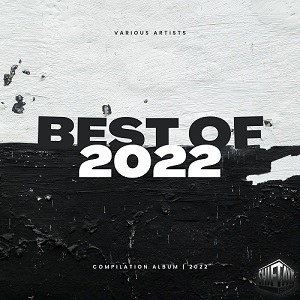
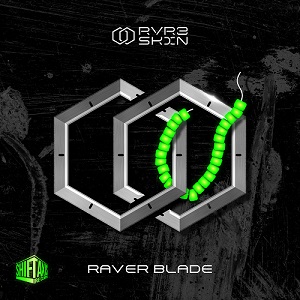

Leave a Reply