I would like to share my current favorite audio metering plugins used for mixing, mastering, sound design, audio repair and restoration. Everybody has their favorite, but these are what I use and have used for years. Most are paid for plugins, but don’t worry there are several free plugins that I will list, so, if you are new to audio plugins, you can get started metering like the pros today.
Why Use Meters
The main reason I use meters when working with audio is that no one can 100% trust what you are monitoring is accurate. Even with high-end, professionally treated recording studios the room you are monitoring can inadvertently color the sound. With the emergence of the bedroom producers/engineers, it’s much easier to work with audio in your own home. Metering helps ensure that you can trust what you are hearing. Also, with so many online stores and social media outlets having their own loudness requirements, using meters that render loudness targets is a must.
My Favorite Metering Plugins
For mixing, mastering, sound design, audio repair and restoration I use several different plugins. Each have their own purpose and I will explain below why I use each.
#1 ADPTR MetricAB

The reason I use this plugin is it’s several different plugins in one. It’s ideal for mixing, mastering and postproduction. You get a very accurate loudness meter, dynamics meter, stereo image meter, correlation meter, and a spectrum meter. All are adjustable with several different options. You can even A/B compare up to 16 different reference tracks, and you can even set the target loudness (this is a must). So, if you wanted to get the loudness settings for Spotify, iTunes, YouTube, Tidal, Broadcast, etc. you can. You can use the preset target loudness settings, or you can manually add a loudness target level.
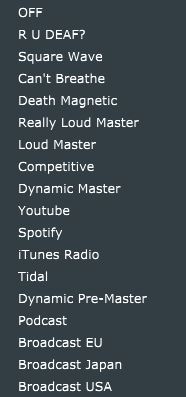




#2 SPL HawkEye
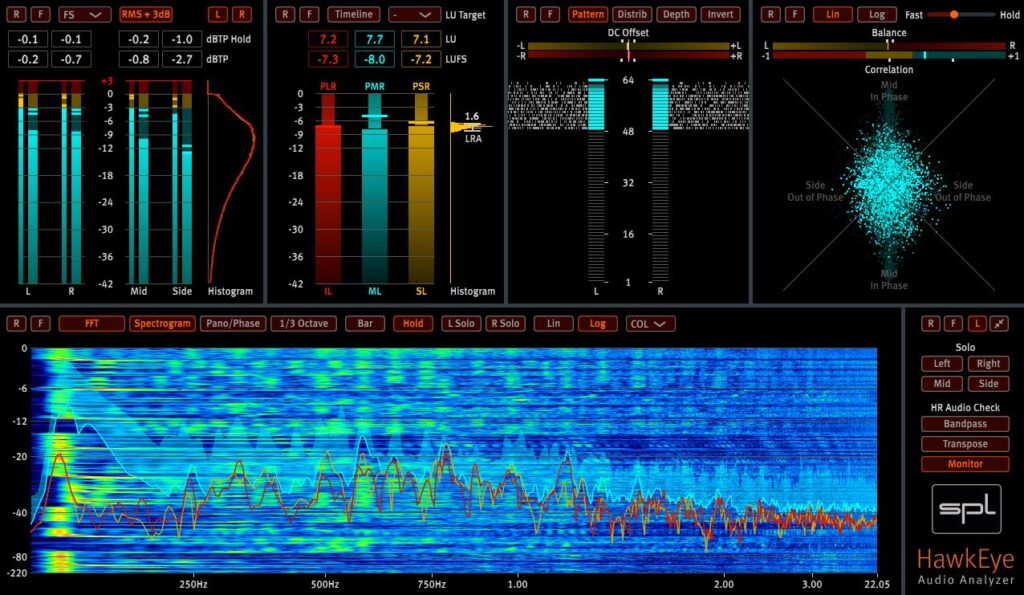
There are several reasons why I like using this metering plugin by SPL. I mainly use it for mixing and mastering but this is a wonderful plugin with many features. I love how the Spectrogram can be overlapped by the FFT analyzer. This is a very detailed Spectrogram and allows me to fine tune, in detail, frequency analysis for high resolution audio, up to 64-bit and 768kHz sample rate. That is really high-resolution audio. I love how you can detach each section, move them around independently, and resize for monitoring. This plugin is super handy with endless options of metering.
The loudness target is also great. You can set a specific loudness level target and the colored output will tell you if the audio signal is going above (red), staying close to (green) or going below (blue). This feature comes in very handy when monitoring for a specific loudness target.
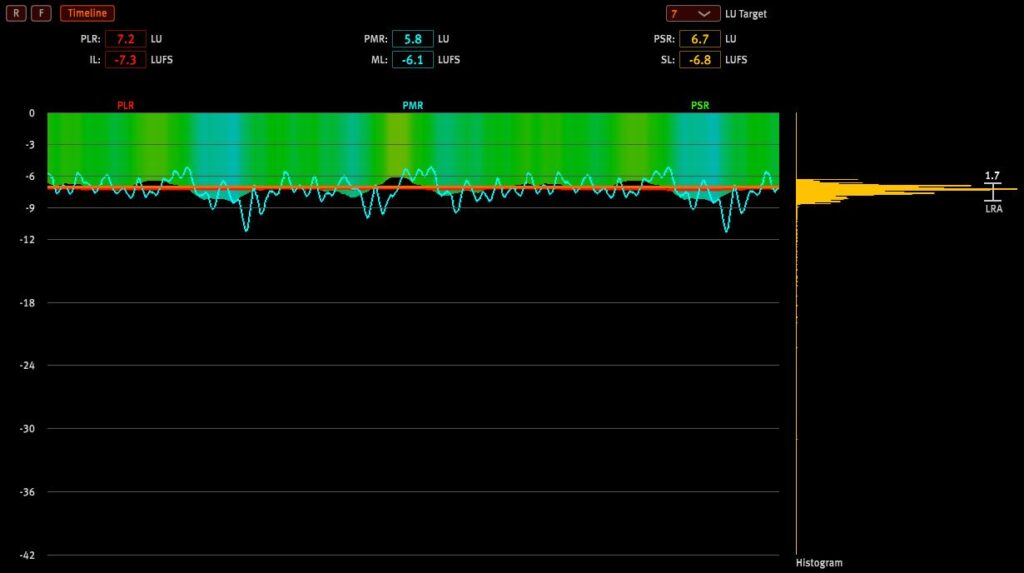
The Transpose button is really cool. It allows you “to check audio content for noise vs audio. It offers a frequency shift function that lets you listen to audio content beyond the human auditory capabilities by shifting the selected frequency band into an audible frequency range.” This is super handy option for checking dithering among many other upper frequency issues.
#3 Izotope Tonal Balance Control
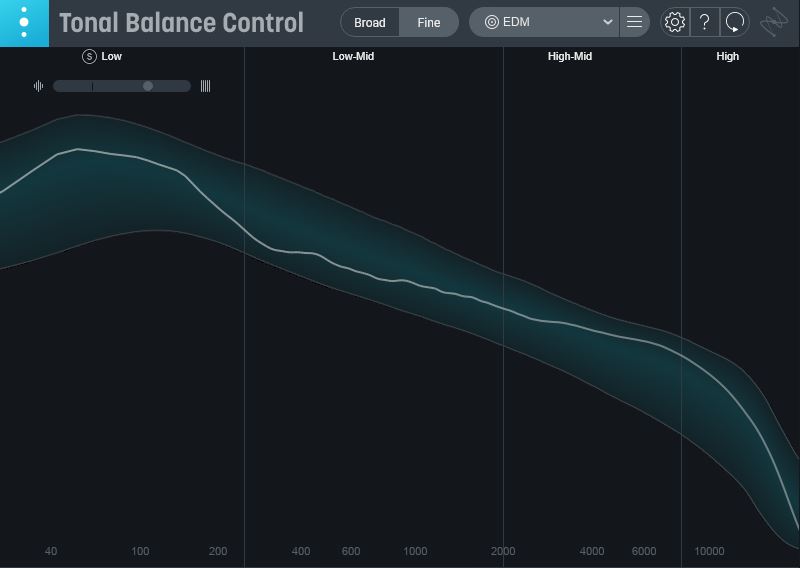
The main purpose of this plugin is for you to see the tonal balance (mix) across the frequency spectrum of your mix, at a given point in time. I use it for mixing and mastering as well as sound design. By using genre-specific target ranges you can easily monitor if you mix, or master is within the correct tonal balance range. You can even import reference tracks to meter their specific tonal balance.
This is very important thing to know. It will allow your mix or master to translate well across all monitoring systems. I use this in every project, period. In fact, it is probably my most used metering plugin.
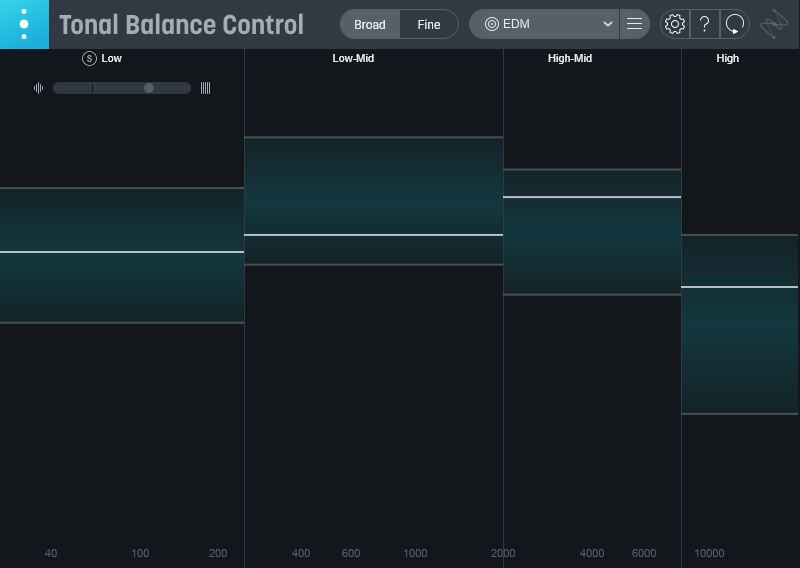
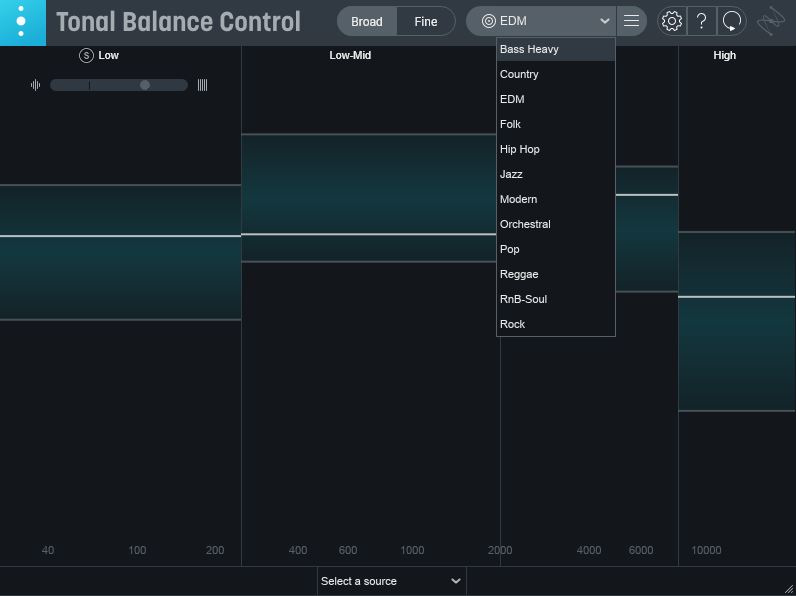
You can buy this plugin as a standalone plugin or buy it along with Izotope’s award-winning mastering plugin Ozone or mixing plugin Neutron. Since it is fairly pricey as a standalone, I recommend buying along with Ozone or Neutron when they have a sale.
#4 TBProAudio dpMeter5
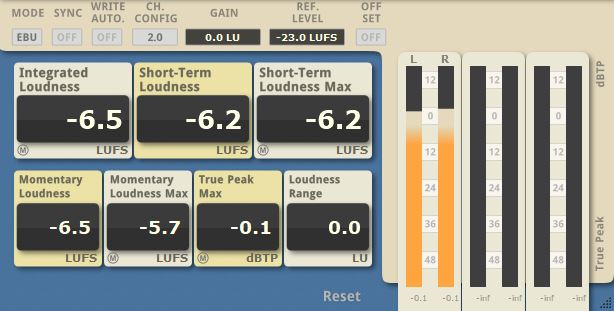
The main reason I use this meter, is because it is FREE. It’s great for mixing, mastering, sound design and postproduction. It’s very accurate and yields metering for LUFS, RMS and DIAL. I love how it displays the max peak for each loudness. If you are unfamiliar with what Max Peak is. You can read more about that in a past article I wrote “Understanding Max Peak“.
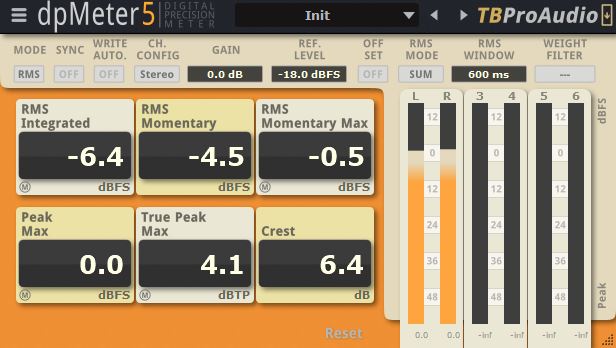
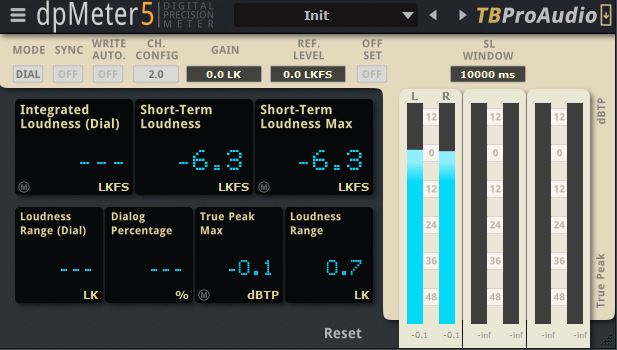
#5 Waves WLM Plus Loudness Meter

This is a super accurate plugin and operates similarly to the free TB ProAudio dpMeter5, however, there are more adjustments and settings options with this plugin. There is also the added True Peak Limiter, which is a great way to gain control over the True Peak of an audio source. This is a post-production must have, however, it’s very pricey. They have sales all the time, so wait to get this product at a more reasonable price.
#6 Voxengo Span Plus

This is a wonderful plugin and I use this mostly for mixing. You can either get the free version, “Span” or, buy the for-purchase version, “Span Plus”.
As stated above, I use this plugin mainly for mixing. The paid version will allow you individually assign and monitor different audio signals within your DAW for easy mix comparison of those audio signals. This is great when you want a visual comparison between overlapping instrument tracks. You can individually color your audio sources for easy comparison.
Unfortunately, the free version doesn’t allow for audio signal comparisons, but you still get amazing spectrum analysis and loudness metering.
If you search their website, you can easily find the Span (free version) for download, however I am going to list the purchase link for the Span Plus (paid version), since this is the version, I use.
#7 T-Racks CS 3 Metering
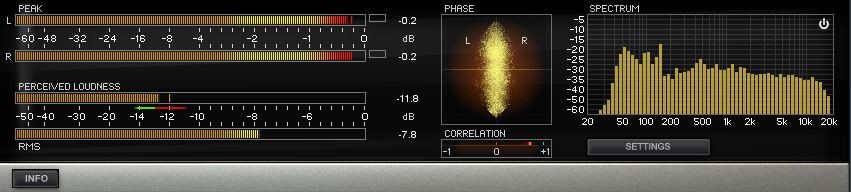
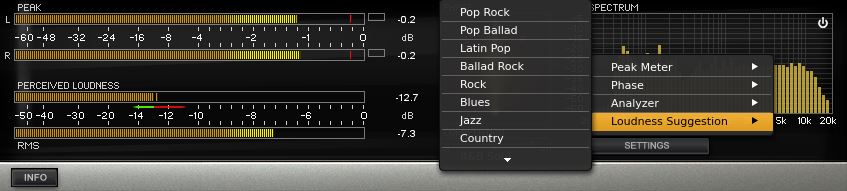
This plugin is great for the genre-specific loudness suggestions. I use it in is every mix and master I do. It is such an invaluable tool. I highly recommend having this tool around.
You cannot get this version of the plugin as IK Multimedia have updated to a newer version 5. There is a free version of the plugin, but it’s severally limited and doesn’t offer the loudness suggestions.
In Summary
There are several plugins that l I did not mention and I’m sure you have a favorite not listed in this article. This doesn’t mean I’m telling you must go buy what I suggest. The purpose of this article was to show you what plugins I personally use, and think are the best, and give a tiny overview why I use them for the purpose of mixing, mastering, sound design, audio repair and restoration. In the end, use what works best for you! If, however, you are in the market for a new audio metering plugin, then hopefully this article helps guide you into making your decision.
You don’t have to spend a lot of money plugins, there are several free plugins out there, but if you want high resolution metering, with tons of options, you are going to have to spend some money. I can say with all confidence that if you are willing to spend the money, you are going to get what you pay for, especially with the plugins listed above.
Hopefully the information I shared in this article helps someone looking for their next audio metering plugin.



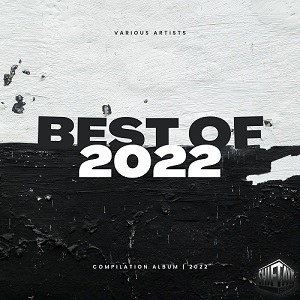
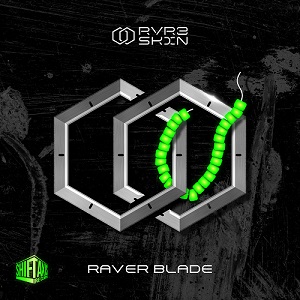

Leave a Reply